Scratch Coding Course
Improve Your Kid’s Logical Skills
without the need to leave the comfort of your home
Minimum Adult Help Needed!
Scratch Coding Course
Improve Your Kid’s
Logical Skills
without the need to leave the comfort of your home
Minimum Adult Help Needed!
SCRATCH CODING COURSE PACKAGES

- 11 Scratch 3.0 lessons
- Suitable for 7-12 Years Old
- 2 Months of access to lessons
- Creative homework
- Homework Checking (Optional)
- Private tutor (Optional)

- 35 Scratch 3.0 lessons
- Suitable for 7-12 Years Old
- 4 Months of access to lessons
- Creative homework
- Homework checking (Optional)
- Private tutor (Optional)
- Certificate of completion
SCRATCH 3.0
Coding Course Packages

- 11 Scratch 3.0 lessons
- Suitable for 7-12 Years Old
- 2 Months of access to lessons
- Creative homework
- Homework Checking (Optional)
- Private tutor (Optional)

- 35 Scratch 3.0 lessons
- Suitable for 7-12 Years Old
- 4 Months of access to lessons
- Creative homework
- Homework checking (Optional)
- Private tutor (Optional)
- Certificate of completion
Course Features
This Course is Gamified, Interactive, and Result-Oriented
while learning different Scratch commands kids are learning geography too!
Scratch coding Course is created for children (7-12 years old) who can read and write. In this engaging course, they can create their own interactive stories, games, and great animations in an easy visual programming language. Scratch is used by millions of children around the world, both at school and at home. With Scratch, kids can create their own projects, and then share them with friends, classmates, or the global community.
Course Features
This Course is Gamified, Interactive, and Result-Oriented
while learning different Scratch commands kids are learning geography too!
Scratch coding Course is created for children (7-12 years old) who can read and write. In this engaging course, they can create their own interactive stories, games, and great animations in an easy visual programming language. Scratch is used by millions of children around the world, both at school and at home. With Scratch, kids can create their own projects, and then share them with friends, classmates, or the global community.

Scratch Course Features
CATEGORY
Coding For Kids
AGE
7-12 Years Old
DURATION
35 Lessons
LANGUAGE
English
HOMEWORK
Included
ASSESSMENT
Included

What will the Kids Learn?
✔ Scratch Coding
✔ Sequencing Skill
✔ Spatial thinking
✔ Logical Thinking
✔ Pattern Recognition
✔ Creativity
✔ Problem-Solving
✔ Confidence

Certification
A PDF certificate of completion will be awarded for Scratch Coding Course
Learn Coding Online
By Yourself or With Our Professional Tutor
at your kid’s convenience!


GET YOUR FREE
TUTOR LESSON
✔ Meet our kids-friendly tutors
✔ Find the right course for your kid
✔ Try our platforms online
Learn Coding Online
By Yourself or With Our Professional Tutor
at your kid’s convenience!

GET YOUR FREE
TUTOR LESSON

✔ Meet our kids-friendly tutors
✔ Find the right course for your kid
✔ Try our platforms online
Why learn Scratch Coding with us?

Structured Curriculum

Progressive Difficulty

Interactive Content

Experienced Tutors

Fits Any Budget
Mission of the Course
Mission of this Scratch 3.0 Coding course is to seamlessly in a play-learn environment introduce kids to entire Scratch 3.0 platform as a part of their journey to learn programming by the age of 12.
Mission of the Course
Mission of this Scratch 3.0 Coding course is to seamlessly in a play-learn environment introduce kids to entire Scratch 3.0 platform as a part of their journey to learn programming by the age of 12.

Give your kids the opportunity to grow their soft skills faster!
Creativity, Analytical Thinking, Problem-Solving, Teamworking, Research and more
Give your kids the opportunity to grow their soft skills faster!
Creativity, Analytical Thinking, Problem-Solving, Teamworking, Research and more
Kids can build something from scratch in the Scratch 3.0 Coding Course! Choose from a library or create your own characters, backgrounds, and sounds. Draw, clone, paint, and change them anyway you want to. This course is also part of a Big Programming Journey course. Here, in each lesson, kids will visit different countries, get acquainted with their main attractions, animal world, and learn what was invented in this country!
SCRATCH CODING LESSON STRUCTURE
SCRATCH CODING LESSON STRUCTURE
Beginner Scratch 3.0 Lessons (1 - 11)
| Scratch Lesson 0: Installation |
• Introduction to scratch website • Know how to register to Scratch website • Know how to download Scratch 3.0 • Know how to work with scratch |
| Scratch Lesson 1: USA |
• Introduction to the USA • Learn to program cat to move forward • Learn to add sounds in the project |
| Scratch Lesson 2: Malaysia |
• Introduction to Malaysia • Painting and Changing costume command • Forever loop • Uses of wait command • Bounce command |
| Scratch Lesson 3: China |
• Introduction to China • Point in direction command • Random command • Touching command |
| Scratch Lesson 4: Brazil |
• Introduction to Brazil • Play sound in Scratch • Change costume commands • Change color effect • Wait command |
| Scratch Lesson 5: Australia |
• Introduction to Australia • When this sprite is clicked • Go to the random position command • Hide and show command • Variable for point |
| Scratch Lesson 6: Madagascar |
• Introduction to Madagascar • Pen down commands • Erase all commands • Set pen size commands • Change Y command • Repeat loop commands |
| Scratch Lesson 7: France |
• Introduction to France • Create Clone • Wait command • Use Layers |
| Scratch Lesson 8: Spain |
• Introduction to Spain • Animating character movements • Rotation degree • Glide commands |
| Scratch Lesson 9: Japan |
• Introduction to Japan • Drawing patterns using 3 sprites • Importance of X and Y position |
| Scratch Lesson 10: Nigeria |
• Introduction to Nigeria • Program a short animation • Say and Broadcast commands • Managing timing |
| Scratch Lesson 11: Great Britain |
• Introduction to Great Britain • Implementing sensing touch command to control characters and game’s rule |
Elementary Scratch 3.0 Lessons (12 - 19)
| Scratch Lesson 12: India |
• Introduction to India • Program a drawing of Mandala in Scratch • Using effect and stamp commands • Planning of algorithm to get the right design |
| Scratch Lesson 13: Egypt |
• Introduction to Egypt • Program an animation story with Voice commands • Changing background and broadcasting messages |
| Scratch Lesson 14: Mexico |
• Introduction to Mexico • Join and Round command blocks • Clone functions • Program a game with timer use |
| Scratch Lesson 15: Czech Republic |
• Introduction to the Czech Republic • Program a real-time clock • Applying logic and math calculation in programming |
| Scratch Lesson 16: Nepal |
• Introduction to Nepal • Creating postcards through Scratch • Exporting and uploading sprites from different programs • Switching costumes while drawing |
| Scratch Lesson 17: Russia |
• Introduction to Russia • Program a simple Rocketship game • Introduction to the use of Backpack in scratch |
| Scratch Lesson 18: Peru |
• Introduction to Peru • Build a quest game • Planning a complicated story/game structure • Programming a conditional situation |
| Scratch Lesson 19: Italy |
• Introduction to Italy • Build a drawing program • Program buttons that have specific functions • Variables as setting |
Intermediate Scratch 3.0 Lessons (20 - 27)
| Scratch Lesson 20: Greece |
• Making a breakout game • Learn how to use the mouse x function • Eliminating bugs by fixing a script • Learn to control movement of grouped objects • Learn to start game after a message broadcasted |
| Scratch Lesson 21: Denmark |
• Learn to use costume editor to draw your own sprite • Learn about the layering order of sprites • Know how to program effects to create aurora sky • Know how to program a proper movement animation |
| Scratch Lesson 22: South Africa |
• Learn about stamp function • Able to work with variable to control the position of sprites • Know how to control costume changes • Able to build code that will control the limit of sprite movement or placement • Able to create a 2D world in scratch |
| Scratch Lesson 23: UAE |
• Introduction to UAE • Drawing background • Switching costume command • Setting size command • Stamp command • Change of X- Y position in a loop |
| Scratch Lesson 24: Germany |
• Introduction to Germany • Programming clones • Complicated game design • The uses of different costumes in a sprite • The use of letter block under operator category |
| Scratch Lesson 25: Vietnam |
• Introduction to Vietnam • Complicated game script • Controlling character movement using keyboard • Learn about point in direction block • Programming disappearance of clones according to the variation of length |
| Scratch Lesson 26: Argentina |
• Introduction to Argentina • Learn to create a symmetrical drawing • Learn to create a new function block |
| Scratch Lesson 27: Canada |
• Introduction to Canada • Applying stamping and changes of costume • Applying a sensing touch command block based on color • Learn to make a cloud variable and store variables in the cloud • Learn to control the change in local and cloud Variables |
Advanced Scratch 3.0 Lessons (28 - 35)
| Scratch Lesson 28: Sweden |
• Introduction to Sweden • Learn to create a craft game • Learn about 3D |
| Scratch Lesson 29: Ethiopia |
• Introduction to Ethiopia • Learn about lists and how to call the item stores in them • Learn how to run a defined function |
| Scratch Lesson 30: Slovenia |
• Introduction to Slovenia • Program a maze game • Program touch sensors • Learn to program a Conditional appearance |
| Scratch Lesson 31: Philippines |
• Introduction to Philippines • Learn about the comparison of costumes used among sprites • Learn about a repetition of dropping down movement • Make use of glide motion • Learn to control the reduction of speed of sprites |
| Scratch Lesson 32: Haiti |
• Introduction to Haiti • Make an exploration project using mouse control • Learn how to use scripts from other projects • Learn to make animated effects for in-game characters |
| Scratch Lesson 33: New Zealand |
• Introduction to New Zealand • Learn about Gravity • Learn to make levels game • Learn to program a change of level in-game and resetting position |
| Scratch Lesson 34: Congo |
• Introduction to Congo • Learn about lists • Applying variable |
| Scratch Lesson 35: Indonesia |
• Introduction to Indonesia • Learn about coordinates • Programming different costumes • Make an exploration game |
Not Sure which coding course to choose?
All Your Answers are in Our free eBook
Why Kids learn coding . How to Start . Offline vs Online Classes . Requirements . Tips & More
Not Sure which coding course to choose?
All Your Answers are in Our free eBook
Why Kids learn coding . How to Start . Offline vs Online Classes . Requirements . Tips & More
WHAT PEOPLE SAY
About Our Scratch Coding Course
A big thank you to your brilliant course
I learned about Scratch 3.0 online and downloaded the app for tablets. Initially I wanted to teach it to my daughter myself but realized that I have no clue whatsoever. I’m neither a teacher nor a programmer and it would take me some time to figure out the basics let alone teaching to someone else. So I trusted your site and purchased the basic plan but shifted to a homework guided course later. A big thank you to your brilliant course.
Share Your Experience
We hear you all the time. Leave your review, help us improve while assisting other parents to choose the relevant courses for their kids!

Share Your Experience
We hear you all the time. Leave your review, help us improve while assisting other parents to choose the relevant courses for their kids!

“Everybody Should Learn How to Program a Computer … because it teaches you how to think.”
– Steve Jobs
“Everybody Should Learn How to Program a Computer … because it teaches you how to think.”
– Steve Jobs
WHAT HAPPENS NEXT
After Your Child Completes Our Scratch Coding Course?

Embassy.Education is a result-oriented platform and like the rest of our courses, Scratch 3.0 is structured in a gamified progressive manner with lessons gradually covering higher levels of knowledge. By the time your child completes our Scratch Coding Course s/he will be ready to move on the other platforms like Minecraft, Roblox, and Python. This way, gradually and consistently by the age of 10-14 years old, your kid will be able to create complex programs, web pages, apps, and games. We wish you good luck in this exciting journey of discovery of the world of programming!


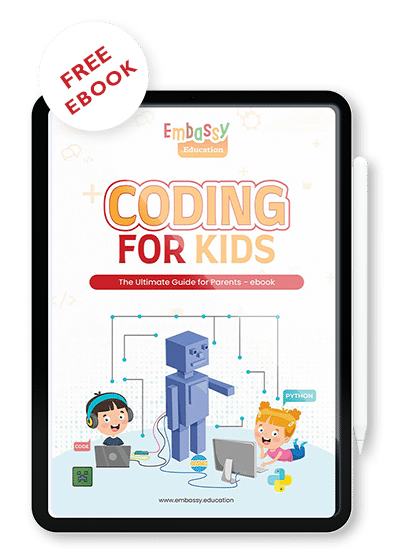








 - US Dollar
- US Dollar - Euro
- Euro - Pound
- Pound - Ringgit
- Ringgit - Ruble
- Ruble - Dirham
- Dirham - Rupiah
- Rupiah - Peso
- Peso - S. Dollar
- S. Dollar - Baht
- Baht - Dong
- Dong