Roblox Coding Course
Watch Your Child Start Developing Games
within few lessons of our Roblox course
Minimum Adult Help Needed!
Roblox Coding Course
Watch Your Child Start Developing Games
within few lessons of our Roblox course
Minimum Adult Help Needed!
ROBLOX CODING COURSE PACKAGES
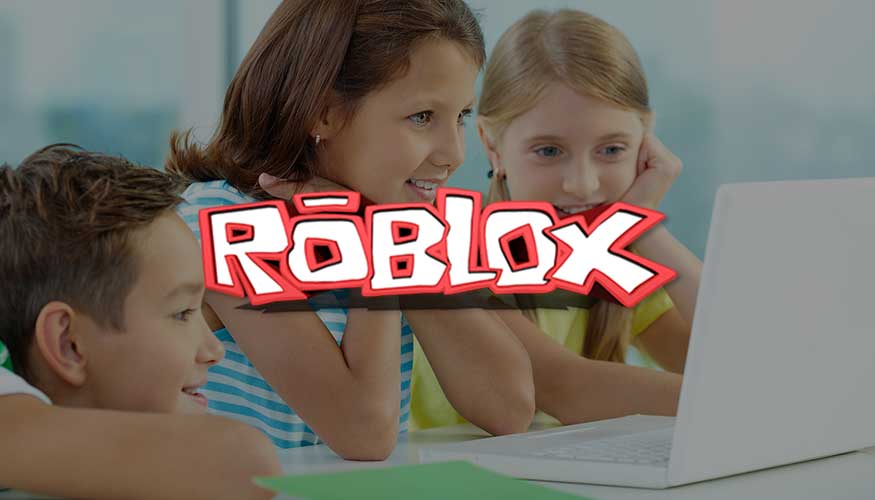
- 11 Roblox Coding lessons
- Suitable for 9-14 Years Old
- 2 Months of access to lessons
- Creative homework
- Homework checking (Optional)
- Private tutor (Optional)

- 35 Roblox Coding lessons
- Suitable for 9-14 Years Old
- 4 Months of access to lessons
- Creative homework
- Homework checking (Optional)
- Private tutor (Optional)
- Certificate of completion
ROBLOX
Coding Course Packages
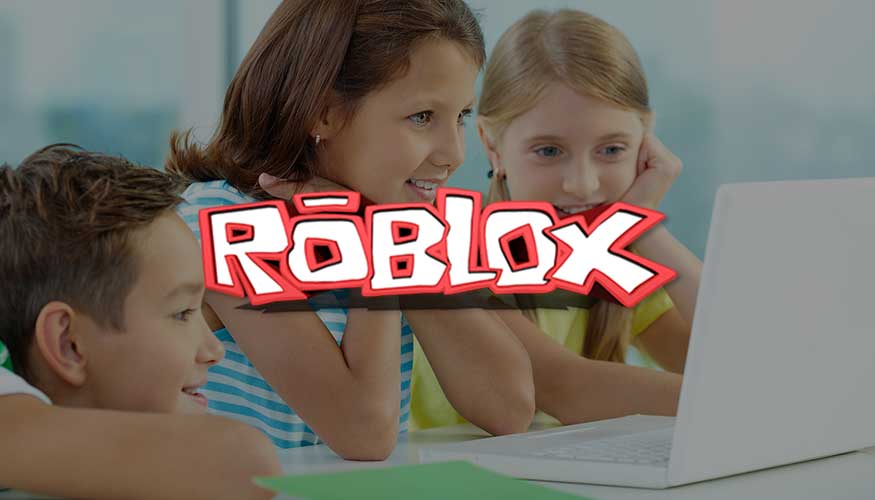
- 11 Roblox Coding lessons
- Suitable for 9-14 Years Old
- 2 Months of access to lessons
- Creative homework
- Homework checking (Optional)
- Private tutor (Optional)

- 35 Roblox Coding lessons
- Suitable for 9-14 Years Old
- 4 Months of access to lessons
- Creative homework
- Homework checking (Optional)
- Private tutor (Optional)
- Certificate of completion
Course Features
Watch Your Child Build Their Own Adventure Games
then play their game to outscore them for awesome family fun together
Roblox coding Course teaches your kids how to code in a gamified environment. Roblox is a multiplayer gaming platform, that allows users to program games and play games created by other users. Roblox is an incredible virtual universe for games, creating them, and making all your fantasies come true. The number of different worlds created by users is constantly growing, which means you can discover something new for yourself every day.
Course Features
Watch Your Child Build Their Own Adventure Games
then play their game to outscore them for awesome family fun together
Roblox coding Course teaches your kids how to code in a gamified environment. Roblox is a multiplayer gaming platform, that allows users to program games and play games created by other users. Roblox is an incredible virtual universe for games, creating them, and making all your fantasies come true. The number of different worlds created by users is constantly growing, which means you can discover something new for yourself every day.

Roblox Course Features
CATEGORY
Coding For Kids
AGE
9-14 Years Old
DURATION
35 Lessons
LANGUAGE
English
HOMEWORK
Included
ASSESSMENT
Included

What will the Kids Learn?
✔ Roblox Coding
✔ Basic Coding Concepts
✔ Algorithmic Thinking
✔ Game Development
✔ Graphics Concepts
✔ Spatial thinking
✔ Planning Skills
✔ Creativity
✔ Teamwork
✔ Confidence

Certification
A PDF certificate of completion will be awarded for Roblox Coding Course
Learn Coding Online
By Yourself or With Our Professional Tutor
at your kid’s convenience!


GET YOUR FREE
TUTOR LESSON
✔ Meet our kids-friendly tutors
✔ Find the right course for your kid
✔ Try our platforms online
Learn Coding Online
By Yourself or With Our Professional Tutor
at your kid’s convenience!

GET YOUR FREE
TUTOR LESSON

✔ Meet our kids-friendly tutors
✔ Find the right course for your kid
✔ Try our platforms online
Why learn Roblox Coding with us?

Structured Curriculum

Progressive Difficulty

Interactive Content

Experienced Tutors

Fits Any Budget
Mission of the Course
Mission of this Roblox Coding course is to gradually, in a play-learn structured environment, introduce kids to entire Roblox programming platform within short period of time.
Mission of the Course
Mission of this Roblox Coding course is to gradually, in a play-learn structured environment, introduce kids to entire Roblox programming platform within short period of time.

Give your kids the opportunity to grow their soft skills faster!
Creativity, Analytical Thinking, Problem-Solving, Teamworking, Research and more
Give your kids the opportunity to grow their soft skills faster!
Creativity, Analytical Thinking, Problem-Solving, Teamworking, Research and more
This Roblox Coding Course for kids will teach the incredibly fun programming of Roblox to kids 9-14 years of age delivering it in a 35 fun lessons which are packed with structured curriculum of 10 videos in each lesson. Kids repeat the actions on videos and get to know the entire platform gradually learning to create complex games and even the entire new worlds using Roblox. This course will also explain complex coding concepts in simple language enabling kids to imagine, create, and have fun with friends as they explore millions of immersive 3D experiences, all built by a global community of developers.
ROBLOX CODING LESSON STRUCTURE
ROBLOX CODING LESSON STRUCTURE
Beginner Roblox Coding Lessons (1 - 11)
| Roblox Coding Lesson 1: Introduction |
• Introduction to Obby Platform • Know how to create a new project • Know how to create an object • Know how to create a script |
| Roblox Coding Lesson 2: Object Creation |
• Know how to create a Spawn Location • Know how to do camera control • Able to do object creation • Understand how to use Brick Color |
| Roblox Coding Lesson 3: Colors and material |
• Learn to create a platform • Know how to duplicate blocks • Understand about RGD color model • Understand how to use materials |
| Roblox Coding Lesson 4: Objects |
• Know how to create a checkpoint • Know how to do a collision • Able to publish a game |
| Roblox Coding Lesson 5: Models |
• Learn about Toolbox • Know how to create a tree • Understand about grouping • Able to create a forest |
| Roblox Coding Lesson 6: Parthenon |
• Know how to create foundation, walls, columns, and roof • Understand about light sources • Able to do fire effect |
| Roblox Coding Lesson 7: Landscape |
• Know how to do terrain editor • Understand about map setting • Know how to add geyser • Know how to add effects |
| Roblox Coding Lesson 8: City |
• A quick quiz to test Roblox knowledge • Learn how to do city planning • Know how to do props creation |
| Roblox Coding Lesson 9: Scripts |
• Learn to create a script in Roblox • Know how to edit the script • Able to create variables • Learn about multiple assignments |
| Roblox Coding Lesson 10: Loops |
• Know how to write comments • Know how to change colors through loops • Understand local variables • Able to create loop structures |
| Roblox Coding Lesson 11: Functions |
• Know how to create function • Know how to call a function • Create a function to destroy fire • Create an instance |
Elementary Roblox Coding Lessons (12 - 19)
| Roblox Coding Lesson 12: Events |
• Know how to set traps • Know how to use events • Able to destroy parts • Able to build a bridge |
| Roblox Coding Lesson 13: Conditions |
• Understand if-then conditions • Able to do comparison and assignment • Know how to do comparison operators • Able to do onTouch function |
| Roblox Coding Lesson 14: Loop with Parameters |
• Understand about For loop • Know how to make a countdown • Know how to create a lamp • Able to do endless loop |
| Roblox Coding Lesson 15: Timer |
• Understand how to build a temporary bridge • Know how to create SurfaceGUI • Able to create textlabel properties • Understand about buttonPressed() function |
| Roblox Coding Lesson 16: Complicated Conditions |
• Know how to create a finish line • Understand Boolean Variables • Able to do partTouched() function • Able to do counting time and awarded a medal |
| Roblox Coding Lesson 17: Scoring |
• Know how to do scoring based on objects |
| Roblox Coding Lesson 18: Arrays |
• Know how to create and use arrays • Able to create a bot |
| Roblox Coding Lesson 19: Arrays with loops |
• Understand the development of a vanishing bridge |
Intermediate Roblox Coding Lessons (20 - 27)
| Roblox Coding Lesson 20: Array’s Editing |
• Understand inventory development |
| Roblox Coding Lesson 21: Dictionaries |
• Understand how to work with dictionaries |
| Roblox Coding Lesson 22: Modules |
• Able to do modular programming • Know how to create a treasure discovery |
| Roblox Coding Lesson 23: Adventure game part 1 |
• Know how to set up proper project settings • Know how to create a table |
| Roblox Coding Lesson 24: Adventure game part 2 |
• Understand how to create instruments and tools |
| Roblox Coding Lesson 25: Adventure game part 3 |
• Know how to build and program a shop |
| Roblox Coding Lesson 26: Adventure game part 4 |
• Know how to monetize the game |
| Roblox Coding Lesson 27: Adventure game part 5 |
• Completing the game by finishing up the effects and outcome of certain actions • Improving and publishing game |
Advanced Roblox Coding Lessons (28 - 35)
| Roblox Coding Lesson 28: Multiplayer Game part 1 |
• Know how to set up a project for the game • Know how to create a map |
| Roblox Coding Lesson 29: Multiplayer Game part 2 |
• Understand basic gameplay development |
| Roblox Coding Lesson 30: Multiplayer Game part 3 |
• Know how to manage the players in the game |
| Roblox Coding Lesson 31: Multiplayer Game part 4 |
• Know how to create a timer • Know how to create a custom event |
| Roblox Coding Lesson 32: Multiplayer Game part 5 |
• Know how to create a GUI |
| Roblox Coding Lesson 33: Multiplayer Game part 6 |
• Know how to create final matches |
| Roblox Coding Lesson 34: Multiplayer Game part 7 |
• Understand about clean and reset functions |
| Roblox Coding Lesson 35: Multiplayer Game part 8 |
• Know how to finalize the project • Know how to publish and demonstrate the game |
Not Sure which coding course to choose?
All Your Answers are in Our free eBook
Why Kids learn coding . How to Start . Offline vs Online Classes . Requirements . Tips & More
Not Sure which coding course to choose?
All Your Answers are in Our free eBook
Why Kids learn coding . How to Start . Offline vs Online Classes . Requirements . Tips & More
WHAT PEOPLE SAY
About Our Roblox Coding Course
Glad to find your website!
My teenage daughter is very fond of this Roblox course. Glad to find your website.
This Roblox coding course is amazing!
This Roblox coding course is amazing. It begins with very simple instructions on how to navigate through the platform and on the advanced level teaches children to build real games. I think it’s best for those kids who want to become game designers or critics.
Highly recommended for creative kids
It’s quite interesting how this course helps kids build urban landscapes. Highly recommended for creative kids who have a knack for building.
My son seems really into it
My son talks about his experience after every session and seems really into it. He’s built the famous Parthenon with Roblox.
Share Your Experience
We hear you all the time. Leave your review, help us improve while assisting other parents to choose the relevant courses for their kids!

Share Your Experience
We hear you all the time. Leave your review, help us improve while assisting other parents to choose the relevant courses for their kids!

“Everybody Should Learn How to Program a Computer … because it teaches you how to think.”
– Steve Jobs
“Everybody Should Learn How to Program a Computer … because it teaches you how to think.”
– Steve Jobs
WHAT HAPPENS NEXT
After Your Child Completes Our Roblox Coding Course?
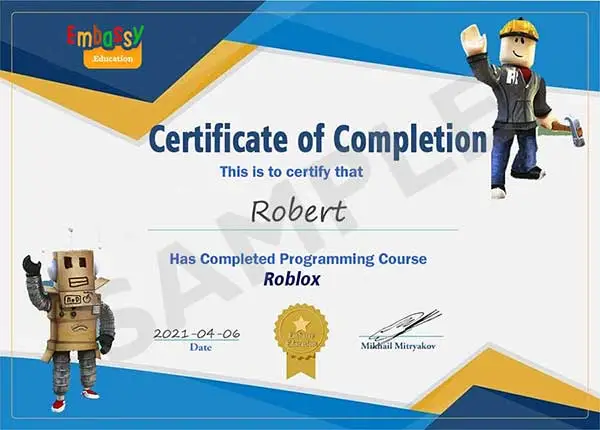
Embassy.Education is a result-oriented platform and like the rest of our courses, Roblox is structured in a gamified progressive manner with lessons gradually covering higher levels of knowledge. By the time your child completes our Roblox Coding Course s/he will know the entire Roblox platform and will be ready to move on the other platforms like Python and 3d Modeling Courses. This way, gradually and consistently by the age of 10-14 years old, your kid will be able to create complex programs, web pages, apps, and games. We wish you good luck in this exciting journey of discovery of the world of programming!


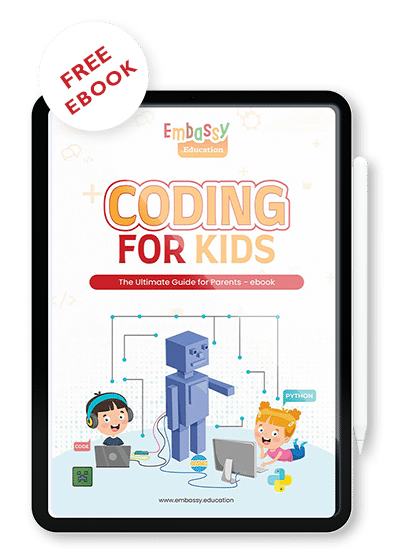








 - US Dollar
- US Dollar - Euro
- Euro - Pound
- Pound - Ringgit
- Ringgit - Ruble
- Ruble - Dirham
- Dirham - Rupiah
- Rupiah - Peso
- Peso - S. Dollar
- S. Dollar - Baht
- Baht - Dong
- Dong