Python Coding Course
Take Your Child a Step Closer to a Bright Future
By Watching a 15-minute Python Coding Video Daily
Minimum Adult Help Needed!
Python Coding Course
Take Your Child a Step Closer to a Bright Future
By Watching a 15-minute Python Coding Video Daily
Minimum Adult Help Needed!
PYTHON CODING COURSE PACKAGES

- 11 Python Coding lessons
- Suitable for 9-14 Years Old
- 2 Months of access to lessons
- Creative homework
- Homework checking (Optional)
- Private tutor (Optional)

- 35 Python Coding lessons
- Suitable for 9-14 Years Old
- 4 Months of access to lessons
- Creative homework
- Homework checking (Optional)
- Private tutor (Optional)
- Certificate of completion
PYTHON
Coding Course Packages

- 11 Python Coding lessons
- Suitable for 9-14 Years Old
- 2 Months of access to lessons
- Creative homework
- Homework checking (Optional)
- Private tutor (Optional)

- 35 Python Coding lessons
- Suitable for 9-14 Years Old
- 4 Months of access to lessons
- Creative homework
- Homework checking (Optional)
- Private tutor (Optional)
- Certificate of completion
Course Features
Practical Knowledge Of A Real Programming Knowledge
delivered to kids and teenagers in an easy and understandable format.
Python coding Course teaches your kid a powerful language for creating programs for a wide variety of purposes, available even for beginners. It can be used to solve problems of various types. Today, programs for banks and telecommunications companies are written in this language; many analysts work with data using this language. Thanks to its clear and definite syntax, it is very easy to start programming in it. Python is one of the most demanded programming languages today; it is in the top-3 languages of the TIOBE rating!
Course Features
Practical Knowledge Of A Real Programming Knowledge
delivered to kids and teenagers in an easy and understandable format.
Python coding Course teaches your kid a powerful language for creating programs for a wide variety of purposes, available even for beginners. It can be used to solve problems of various types. Today, programs for banks and telecommunications companies are written in this language; many analysts work with data using this language. Thanks to its clear and definite syntax, it is very easy to start programming in it. Python is one of the most demanded programming languages today; it is in the top-3 languages of the TIOBE rating!

Python Course Features
CATEGORY
Coding For Kids
AGE
9-14 Years Old
DURATION
35 Lessons
LANGUAGE
English
HOMEWORK
Included
ASSESSMENT
Included

What will the Kids Learn?
✔ Python Coding
✔ Python Design
✔ Algorithmic Thinking
✔ Spatial thinking
✔ Planning Skills
✔ Creativity
✔ Teamwork
✔ Confidence

Certification
A PDF certificate of completion will be awarded for Python Coding Course
Learn Coding Online
By Yourself or With Our Professional Tutor
at your kid’s convenience!


GET YOUR FREE
TUTOR LESSON
✔ Meet our kids-friendly tutors
✔ Find the right course for your kid
✔ Try our platforms online
Learn Coding Online
By Yourself or With Our Professional Tutor
at your kid’s convenience!

GET YOUR FREE
TUTOR LESSON

✔ Meet our kids-friendly tutors
✔ Find the right course for your kid
✔ Try our platforms online
Why learn Python Coding with us?

Structured Curriculum

Progressive Difficulty

Interactive Content

Experienced Tutors

Fits Any Budget
Mission of the Course
The main principle of teaching in our online video course is to explain complex things in simple language. Learning will be in a playful way so that the child has fun, gaining the necessary knowledge.
Mission of the Course
The main principle of teaching in our online video course is to explain complex things in simple language. Learning will be in a playful way so that the child has fun, gaining the necessary knowledge..

Give your kids the opportunity to grow their soft skills faster!
Creativity, Analytical Thinking, Problem-Solving, Teamworking, Research and more
Give your kids the opportunity to grow their soft skills faster!
Creativity, Analytical Thinking, Problem-Solving, Teamworking, Research and more
Python code is easy to read, and an interactive shell allows you to enter programs and get immediate results. In addition to the simple language structure and interactive shell, Python has tools that significantly speed up learning and allow you to create simple animations for your video games. One such tool is the turtle module, a specially designed learning tool that mimics the “turtle graphics”. We will work on a free platform called Trinket, so you don’t have to download anything on your PC. Starting with the simplest commands, step by step, you will write your programs and comprehend the particularities of this language.
PYTHON CODING LESSON STRUCTURE
PYTHON CODING LESSON STRUCTURE
Beginner Python Coding Lessons (1 - 11)
| Python Coding Lesson 1: Hello Python |
• Know how to print command • Know how to do random numbers • Understand about loop |
| Python Coding Lesson 2: Arithmetic |
• Introduction to data types • Understand how to do type conversion • Know about numeric and string variables |
| Python Coding Lesson 3: Introduction to turtle |
• Introduction to the turtle module • Know how to move, rotate and reshape turtle |
| Python Coding Lesson 4: Geometric figures |
• Understand about coordinates • Able to apply a Go To function |
| Python Coding Lesson 5: Army of turtles |
• Know how to do stamping on the scene • Able to apply stamp function |
| Python Coding Lesson 6: Snowman |
• Know how to draw a circle • Able to apply circle function • Understand about color palette |
| Python Coding Lesson 7: Car |
• Understand what is filling • Able to apply begin_fill and end_fill functions |
| Python Coding Lesson 8: Spirals |
• Know how to draw using loop • Know how to draw using variables |
| Python Coding Lesson 9: Flower |
• Know how to define a function • Able to write a function that draws specific shape |
| Python Coding Lesson 10: Congratulation |
• Know how to write text on stage using functions • Able to apply Pos Command • Know how to draw a coordinate plane |
| Python Coding Lesson 11: Evening Sky |
• Know how to change color using loops • Filling scene with colorful lines |
Elementary Python Coding Lessons (12 - 19)
| Python Coding Lesson 12: Calculator |
• Know about real numbers • Able to do arithmetic operations • Understand about data input and output • Build a simple program to calculate |
| Python Coding Lesson 13: Telecommunication operator |
• Understand about strings • Understand what is slices • Know how to do slices in strings |
| Python Coding Lesson 14: Full name |
• Understand different methods of working with strings • Able to apply the methods to work with strings data type |
| Python Coding Lesson 15: Frame with full name |
• Understand about line break character • Know about split method • Know how to multiply string by number • Able to print a name in a frame |
| Python Coding Lesson 16: Table |
• Know about tab character • Able to draw tables filled with data |
| Python Coding Lesson 17: Waste Paper Report |
• Know about string formatting tools • Know about conversion flags |
| Python Coding Lesson 18: Car’s Information |
• Know about tuples • Know how to do slices and methods with tuples |
| Python Junior Lesson 19: Maximum and Minimum |
• Learn about lists • Know how to do slices and methods with lists |
Intermediate Python Coding Lessons (20 - 27)
| Python Coding Lesson 20: ASCII Art |
• Know how to draw an ASCII Art • Able to apply loops and lists |
| Python Coding Lesson 21: Tangle |
• Able to apply the usage of lists, random numbers and type conversion to build a program • Learn about names and occupation |
| Python Coding Lesson 22: Postal numbers |
• Know how to build figures using lists of coordinates • Make use of lists, loops and go to function |
| Python Coding Lesson 23: Emojis |
• Understand about ASCII codes in programming • Applying loops, slices and Ord function • Able to do append method |
| Python Coding Lesson 24: Stars |
• Understand about coordinates in one list • Applying loop through the list through 2 elements • Able to do repeating loops |
| Python Coding Lesson 25: ASCII Art Constructor |
• Know how to draw ASCII Art • Able to apply join method • Know how to do repeat append method |
| Python Coding Lesson 26: Interactive Polygons |
• Know how to filling in lists from the keyboard and building polygons • Able to apply append method, loops and lists |
| Python Coding Lesson 27: Functions for drawing |
• Know how to create your own functions • Applying pos and goto methods • Introduction a new world in Minecraft • Building bridges and tunnel between and across mountains in Minecraft |
Advanced Python Coding Lessons (28 - 35)
| Python Coding Lesson 28: Pattern for two turtles |
• Know how to create a screen • Able to draw using 2 turtles |
| Python Coding Lesson 29: “Planet and rocket” cartoon |
• Learn about planet and rocket • Know how to works with objects • Know how to upload sprites images |
| Python Coding Lesson 30: Interactive Tangle |
• Know how to filling in lists from keyboard • Applying append method • Learn about names and occupations |
| Python Coding Lesson 31: File’s name extraction |
• Understand about advances usage of split and rfind methods • Know how to extract file’s name |
| Python Coding Lesson 32: “Aquarium” cartoon |
• Create an aquarium project with python • Know how to work with objects • Know how to upload sprites’ images |
| Python Coding Lesson 33: Dictionaries |
• Understand about dictionaries data type |
| Python Coding Lesson 34: Picture with Unicode Symbols |
• Learn about Pseudo-graphics • Know about Unicode • Know how to draw using Unicode characters • Know how to use a dictionary |
| Python Coding Lesson 35: Lists Generator |
• Know about lists generators • Know how to do enumerate method |
Not Sure which coding course to choose?
All Your Answers are in Our free eBook
Why Kids learn coding . How to Start . Offline vs Online Classes . Requirements . Tips & More
Not Sure which coding course to choose?
All Your Answers are in Our free eBook
Why Kids learn coding . How to Start . Offline vs Online Classes . Requirements . Tips & More
WHAT PEOPLE SAY
About Our Python Coding Course
My daughter seems to enjoy!
My review might be weird and not totally about the Python course but I think it’s worth mentioning. My daughter was always kinda dragged into repetitive patterns and those animations in which the character goes into a tunnel or flies over some place and you see the whole view through the character’s eyes. She had some experience with Scratch and Minecraft and always liked what she would make with them but with Python it’s a whole other story. It’s more abstract and professional. She seems to enjoy herself and feels very proud when she does use Python.
Very straightforward way to understand the concept of programming. Great!
Embassy.education Python course uses turtle module which is for drawing shapes and creating pictures. IMO it’s not only for children but also for people who are scared to take the first step into programming… Very straightforward way to understand the concept of programming in Python.
After this course my kid feels like a genius!
I feel my kid has made progress and developed a strong passion for programming. Before Python he would think that he was playing but after this course he feels like a genius!
My kids learn the key concepts of programming by this Python course 🙂
Python for kids lessons are mostly around designing and simple apps but they learn the key concepts of programming.
Share Your Experience
We hear you all the time. Leave your review, help us improve while assisting other parents to choose the relevant courses for their kids!

Share Your Experience
We hear you all the time. Leave your review, help us improve while assisting other parents to choose the relevant courses for their kids!

“Everybody Should Learn How to Program a Computer … because it you teaches how to think.”
– Steve Jobs
“Everybody Should Learn How to Program a Computer … because it teaches you how to think.”
– Steve Jobs
WHAT HAPPENS NEXT
After Your Child Completes Our Python Coding Course?

Embassy.Education is a result-oriented platform and like the rest of our courses, Scratch Junior is structured in a gamified progressive manner with lessons gradually covering higher levels of knowledge. By the time your child completes our Scratch Junior Course s/he will know the entire Scratch Junior platform and will be ready to move on the other platforms like Scratch, Minecraft, Roblox, and Python. This way, gradually and consistently by the age of 10-14 years old, your kid will be able to create complex programs, web pages, apps, and games. We wish you good luck in this exciting journey of discovery of the world of programming!


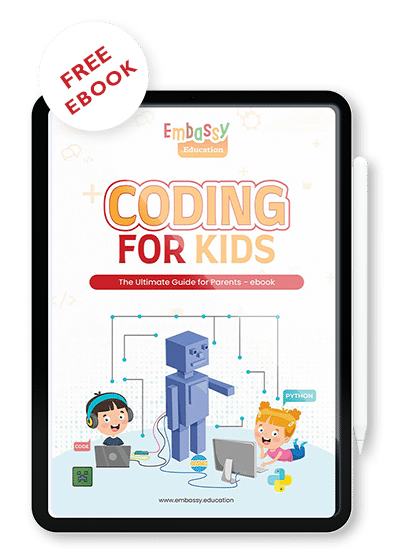








 - US Dollar
- US Dollar - Euro
- Euro - Pound
- Pound - Ringgit
- Ringgit - Ruble
- Ruble - Dirham
- Dirham - Rupiah
- Rupiah - Peso
- Peso - S. Dollar
- S. Dollar - Baht
- Baht - Dong
- Dong